Now to the performing
of the setup.We suppose that we want to deploy from a CD.
Right click Book win
project, choose properties, and click on “Publish” tab.
There you will find
the “Publishing location” – default to http://localhost/BookWin/
If you do not have
IIS, then you can select a path, like C:\Book\BookSetup\
The problem that we
have is that in the files that we need to install must be also the mdb file.
If you have something
like a VS.NET Standard(or more) you have a special project template that allows
you to add other files to the deployment. For the moment, we have to do what we
can do. So, please right click the bookwin project, click add=>existing item
and search for the book.mdb file from C:\Book\BookData
.
Compile the project
(CTRL+Shift+B) and now you will find the book.mdb on the application files – as
data file.
Now to the
prerequisites : Because we are deploying a CD, it is better to include .NET 2.0
– and download from the same location (when we are deploying from internet, I think it is
preferable to deploy from MS site )
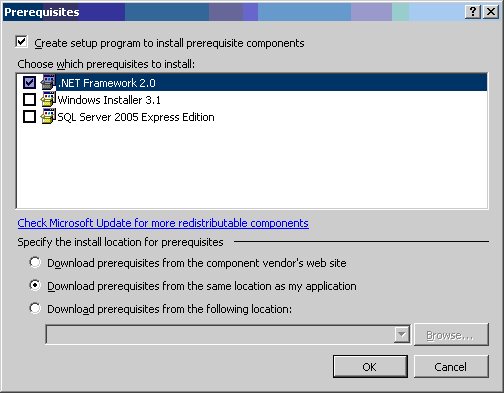
The updates will not
be yet available, since we do not have yet a web site. But we can customize
some of Options, like publisher name,
product name and others.
Now press Publish
Wizard :
The first step is where to make the
setup kit (C:\Book\BookSetup\ already selected ) , the next is from where
(click “from cd –rom or dvd rom”).
The third allows the application to
check for updates – but , for the moment, we do not have a WebSite yet, so “the
application will not check for updates”
And press finish!
If an error occurs,
that says that can not find package, please go to Microsoft .NET Framework
Version 2.0 Redistributable Package (x86) http://www.microsoft.com/downloads/details.aspx?FamilyID=0856eacb-4362-4b0d-8edd-aab15c5e04f5&displaylang=en and download the kit. Copy this kit to <C:\Program
Files>\Microsoft Visual Studio 8\SDK\v2.0\Bootstrapper\Packages\DotNetFX
For instmsia.exe ,
goto http://go.microsoft.com/fwlink/?LinkId=37285
Now you can write the
folder C:\Book\BookSetup to a CD and test .
If you do not want a
CD, you can wrote a file and load as a CD.
One way is to
create a ISO file with Alex Feinman IsoRecorder
http://isorecorder.alexfeinman.com/isorecorder.htm
Download his software
( I have tested the version for XP SP2 ) and right click the folder Book Setup
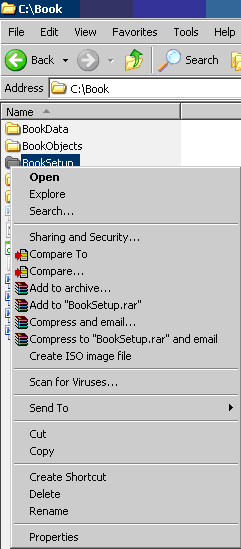
You will see Create
ISO image file – click and accept default setting.
Now you have a CD -and you can load this CD with Virtual CD Control Panel.
You can now test the
CD you have already created.
More, if you want to
test on another environment, you can download Virtual PC 2004 SP1 or VMWare and
create with those a new Windows Installation (of course, you must have the
Windows installation CDs).
Next time we will do a
ASP.NET application with SQL Server as a backend.
Suggested readings:
Comparison between VS.NET 2005
editions: http://msdn.microsoft.com/vstudio/products/compare/default.aspx
Virtual PC 2004 SP1 (free) http://www.microsoft.com/downloads/details.aspx?familyid=6d58729d-dfa8-40bf-afaf-20bcb7f01cd1&displaylang=en
Deployment problems : http://forums.microsoft.com/MSDN/ShowPost.aspx?PostID=13937&SiteID=1
Virtual CD Control Panel – http://download.microsoft.com/download/7/b/6/7b6abd84-7841-4978-96f5-bd58df02efa2/winxpvirtualcdcontrolpanel_21.exe
Alex Feinman – Make ISO http://isorecorder.alexfeinman.com/isorecorder.htm
